Adobe and Microsoft have joined forces to bring new features to Microsoft Teams. The new Adobe Sign feature is a part of Adobe’s comprehensive Document Cloud (DC) platform and can be purchased through three paid subscription plans: Adobe PDF Pack with e-sign, Adobe Acrobat DC with e-sign, and Adobe Acrobat with advanced e-sign.
“While this is an important milestone in our work together, we’re not stopping here,” Adobe shared in a blog post. “You can expect to see more work between us and Microsoft not only across Adobe Document Cloud, but also other Adobe solutions.”
Adobe has been Microsoft's preferred e-signature service since 2017, and the two companies have had a long partnership, which has expanded into cloud-based products.
With the new integrations, Adobe says users will be able to increase productivity with new chat features and e-signatures. With an e-signature workflow, people will be able to create better collaborative experiences and finish tasks faster by getting back approvals and signatures in minutes, not days.
Meanwhile, Adobe Sign in Teams enables users oversee the entire document process with real-time tracking. They get notified when documents have been signed and can check what is out for signatures, signed, or waiting for signatures, and send out reminders for overdue approvals. Around the world, Adobe e-signatures offer the highest level of authentication, security standards, and legal compliance.
Live Sign and Approvals in Teams provides a solution to organizations that need to virtualize in-person signing experiences. Plus, Adobe Sign is the embedded e-signature solution within Approvals in Teams, allowing users to manage all their required approvals without leaving the Teams platform.
Microsoft has also launched some other new features, including new attachment capabilities. Teams users can now attach a generic link or any relevant files directly from OneDrive and SharePoint while creating an approval request. In addition, the company has introduced markdown support in the details view and adaptive cards of the app.
The app has also added new "Approve" or "Reject" buttons on the adaptive cards, allowing users to accept or reject requests from within chats or channels. Microsoft noted that these buttons would only be visible to select users who have permission to respond to the approval request.