Adobe has announced a new partnership with Microsoft that brings Document Services to Power Automate, which is Microsoft’s low-code workflow automation platform.
This is just the latest move of many that Adobe has made to expand its tools to help developers use PDFs. Earlier this year, the company announced PDF Embed API and PDF Tools API as well as its Adobe Document Services Platform. All of these offerings are set to provide developers with simple tools to build PDFs into their applications and workflows.
“Businesses can now easily build digital document workflows without writing any code with the new Adobe PDF Tools connector for Microsoft Power Automate,” Vibhor Kapoor, Senior Director of Marketing for Document Services at Adobe wrote in a blog post. “The connector includes over twenty PDF actions that can automate common document tasks like creating a PDF from documents in a OneDrive folder, then sending it out in an email. The PDF Tools API connector joins other Adobe connectors for Power Automate including Adobe Sign for automating common e-signature workflows.”
Previously, the developer experience with PDFs had been "suboptimal" according to Kapoor. Though, with the new updates, Adobe hopes that embedding PDFs into web experiences will be a more intuitive process with a just a few lines of JavaScript needed to embed a PDF with Document Services and the Embed API.
The new Power Automate integration brings over 20 new PDF-centric actions from the PDF Tools API to Microsoft’s platform. These will allow users to do things like create PDFs from documents in a OneDrive folder, convert images to PDFs, or apply optical character recognition to PDFs.
Since Adobe launched its new platforms, around 6,000 developers have already begun using them and the company has seen “significant growth” in terms of the number of API calls that are being made. From a business perspective, adding Power Automate will also likely function as a new funnel for getting new developers on board.
In the meantime, Adobe says it is working on ways to tap into Adobe Sensei, its machine learning and artificial intelligence platform, to open new ways of working with PDFs.