The global pandemic created an unprecedented shift to remote work. What seemed like a temporary solution now looks likely to continue long after a vaccine for COVID-19 becomes available. Though this new normal poses its own set of challenges.
As people turn to video conferencing to facilitate office meetings and conversations with family and friends, cybersecurity concerns are becoming increasingly prevalent. The proliferation of video conferencing means that more people than ever before are turning to Zoom, Bluejeans, Google Hangouts, WebEx, Teams and everything in between to stay connected.
While security concerns with Zoom have been highly publicized, there are more insidious issues that begin and end with one problem: corporations aren’t adequately applying security policies and measures to virtual meetings. And as millions of users swarm video conferencing apps, those with nefarious intentions are leveraging weakness to breach people’s privacy.
The exponential spread of the virus and the high number of video conferences haven’t allowed for typical corporate IT risk assessment and technology to vet cybersecurity processes. So, the onus falls squarely on users to protect themselves. Most hosted cloud-based conferencing services offer advanced security measures. To enjoy these benefits, consumers need to set up their teleconferencing tools effectively to help keep malware, hackers, and identity thieves away.
If there are weaknesses to your connection or WiFi, hackers are able to break in and gain access to calls. These calls can be mundane conversations, but with people taking doctor appointments, important work calls, legal meetings, and discussing financial information over their webcams, these security risks become a lot more concerning.
Even if you don’t verbalize sensitive information during calls, researchers at the University of Texas at San Antonio have revealed a study that proves hackers can now track what a person is typing during a call based on arm and shoulder movements.
The University created a model to track a person's movements and decipher what they were typing during a video call. The model correctly identified the word being typed 75% of the time. Professor of Computer Science, Murtuza Jadliwala said that users can protect their privacy by blurring backgrounds, skipping frames in the video, and pixelating their shoulders and arms.
Other ways to protect yourself while video conferencing is to create unique meeting IDs, add passwords to enter conference rooms and do a roll call of attendees. What should you do if the conference becomes compromised? End it immediately. If you can’t, mute all participants to refrain people from divulging any sensitive information. You should then report the issue to your platform provider and contact your company’s legal and security teams.